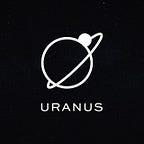The success of a design process and the ease with which it comes is dependent on a number of factors. One of such factors is the Design tool that is used by the Designer. In an industry where one never runs out of tools, and new tools seem to be created on a daily basis, which one of the many options is the best? Well, let’s find out, shall we?
Sketch: a.k.a. Baby boomers, was launched in 2010 as a UI design tool and is the oldest of the three software. Largely ‘conservative’ on its own, one of its prominent features that comes to mind easily is the fact that it is only available for MAC (OS) users. This means that it is incompatible with Windows or even Linux devices.
I would say that this feature is ‘notable’ because of how much of a disadvantage it has been to the non MacOS market. However, apart from this, there are other reasons to love up on this software. One of such reasons is its wide range of design possibilities which is made possible by a variety of plugins available to it, for easy installation. It is also a vector design editor, therefore all graphics are easily scalable. Being the ‘biggest guy’ tool in terms of age, Sketch still has a large market share, a number of designers would use no other design tool apart from Sketch.
Adobe XD: a.k.a Millennials, was launched in March 2016 by Big Boy company Adobe, as a prototyping tool for User Experience and Interaction designers. Adobe XD features are used for creating wireframes, prototypes, and screen designs for digital products. Some of its notable features include it’s compatibility with MacOS, Windows and even Linux devices.
Its Interface is quite minimalist and welcoming for a new designer. In fact, it would feel very familiar when in use, as it is the popular Adobe interface of Toolbar aligned by the side and a large artboard area. Just like Sketch, Adobe also makes available to its users a variety of plugins to extend the possibilities of the software. Some of these plugins include RenameIt, Pixel Perfect and a host of others. Another cool feature of Adobe XD is its newly introduced Voice prototyping. Voice interaction is no doubt a growing trend. Hence, an introduction of this feature in this Design tool is an attempt at being up-to-date with the demands of users, which is indeed laudable.
Figma: a.k.a Gen Z! Launched in September 2016, this design tool has swiftly warmed it’s way up the hearts of many Designers and has become a worthy competition for Sketch and Adobe XD. One of the features that makes it stand out is its collaborative feature. The fact that just like Google docs allows multiple persons to work on the same document at the same time without necessarily being in the same place, Figma also allows designers, developers and any other person interested in a project, to have access to it, without needing to send the whole file manually from one person to another. Apparently, this was a game changer for Designers and it easily became everyone’s fave.
This collaborative feature is made possible by the fact that the design tool is cloud based. Therefore, every project done on Figma does not have to be moved around in a physical storage device. It is almost always accessible. If you ask me, this is a huge plus for users.
COMPARISON
Having done a quick individual overview of these design tools, the next thing is to make a comparison of all three tools, based on certain important factors that cut across every design process.
- Pricing:
(If you’re not using a pirated version from the dregs of the internet, which you should not use), having access to a Design tool is largely determined by whether or not it has a free version.
Sketch has a 30 days free trial offer, after which you’d be expected to pay $99 once. If this payment is made, you’d have access to the subsequent updates from Sketch without needing to buy a new version for a period of one year. After one year, the license expires. However, you would be able to continue to use it without any subsequent payment, but you’d not have access to any update after the license expires. To gain access to the available updates after a year, you’d need to pay $63.
For Adobe XD, it also has a free version, but the package isn’t as robust as the paid version. For example, it allows only one active shared document with 2 editors and permits just one active shared link. It offers free Adobe fonts, but the fonts are also limited. The loud storage here is also limited to 2GB. The cheapest payment is $9.99 per month and the most expensive is $79.99 per month.
For Figma, you’re offered a free version that allows you to carry out three different projects, unlimited storage and some other benefits. The paid version spans from $12 per month (when billed annually) or $15 per month, when billed month after month, with access to everything, to $45 per month, billed annually. For beginners, Figma’s free version is definitely a great option, as against Sketch’s free trial that only lasts for 30 days.
2. Collaboration:
If there’s anything that has made Figma a fave among Designers, it’ll have to be its Collaborative feature that makes a team’s work-flow very smooth. It allows different persons to view or edit a file, and these persons are traceable as each cursor is named. Sharing of files, pages or frames has also been made easier with Figma, as it is done by permission based links. It also allows for comments and reviews of projects by anyone who has access to the project.
This feature forever changed the process of team work for Designers, especially Designers who work remotely. It is definitely a sponsor of ‘Team Awesome’. Although Figma started out with this feature, Adobe XD has now introduced this collaborative feature in recent updates. However, it is still not as seamless as Figma’s. Figma was built purposely for collaboration, so they’d definitely be a couple of steps ahead. As usual, Sketch is on its own does not support this form of collaboration. However, with the variety of available plugins, such collaboration can be achieved.
3. Compatibility with Devices:
Another reason why Figma is getting all the attention that it gets is its non discriminatory attribute. Although its desktop app option is available, it is primarily a browser based software, therefore it is compatible with any device including Windows and Linux. This is unlike Sketch which is only available on MacOS. Adobe XD has a wider range than Sketch by supporting both Mac and Windows systems. It is noteworthy that being a browser based software, Figma is also primarily cloud based. i.e. every work done and files are saved in the cloud. This means that in the absence of internet facilities, the tool cannot be functional. This could be a downside, especially in moments when offline work has to be done. Since Sketch is a desktop app, it doesn’t suffer this limitation.
4. Prototyping:
While Adobe XD started out with its built-in feature of linking screens together to build low fidelity prototypes, Figma added this feature to the tool in 2017, while Sketch caught up with the two tools in 2018. Although presently, all three tools are capable of creating prototypes, sharing and testing of ideas, the ease of the process still varies.
While Figma lets you share the prototypes with a simple link (pros of being in the cloud), with Sketch you need to upload your file to the Sketch cloud before you can share it with others.
Adobe XD takes the lead of the three tools here, by doing everything named above and adding auto animation and voice interactions to the menu. Sketch has rudimentary prototyping capabilities, but Figma’s implementation feels more seamless when it comes to sharing and gathering feedback.
In conclusion, while there’s no bad design tool, there are design tools that make certain aspects of the design process easier and smoother than others. Find yours and stick to it. But also try not to be rigid. The goal is to solve problems with each tool. So it’s expected that the tool you’re using to solve a user’s problem is also actively solving your problem as a Designer.
If you ask me though, I’m a fan of Gen Z! Unarguably, Figma has been able to strike a balance between innovation, features, usability and performance, and it’s only a matter of time and a couple of updates, before it is unanimously acknowledged as the number 1 design tool.